Use the Dispense Fuel feature to log Onsite Fueling Events
Fuel Me allows you to track how much fuel your team pulls from any onsite tank through the Dispense Fuel feature.
The Dispense Fuel feature must be enabled on your account by your Customer Success Manager. Please reach out to them if you would like to leverage this feature.
Prerequisite: You must have a Tank added as an Asset for your Site. Please read the Adding Sites guide to set up a Site and the Adding Assets article for a full walk through on setting up Assets.
Logging Onsite Fueling
To log an Onsite Fueling event, follow the steps below.
1. Navigate to 'Dispense Fuel' from the main sidebar menu
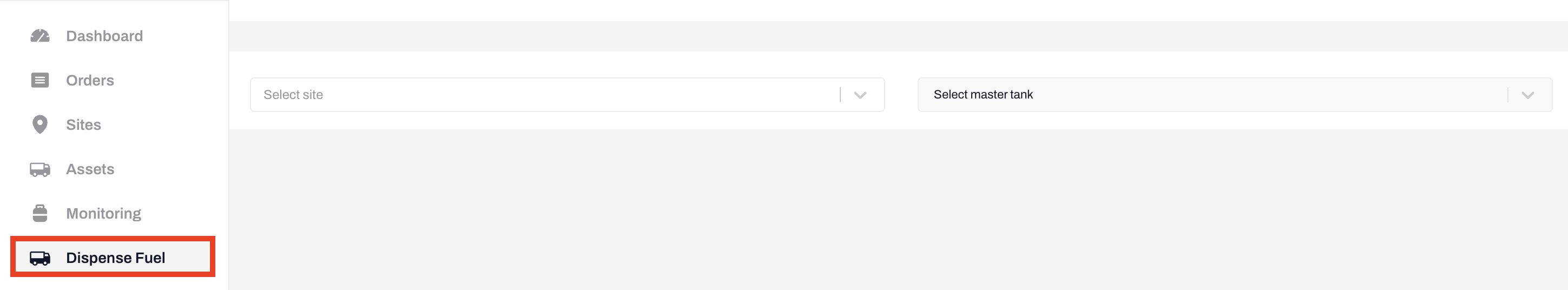
2. Select the Site and onsite Tank from which you are pulling fuel from the corresponding drop downs
3. Scroll down to the Equipment module and click on '+ Dispense Fuel' from the top right corner
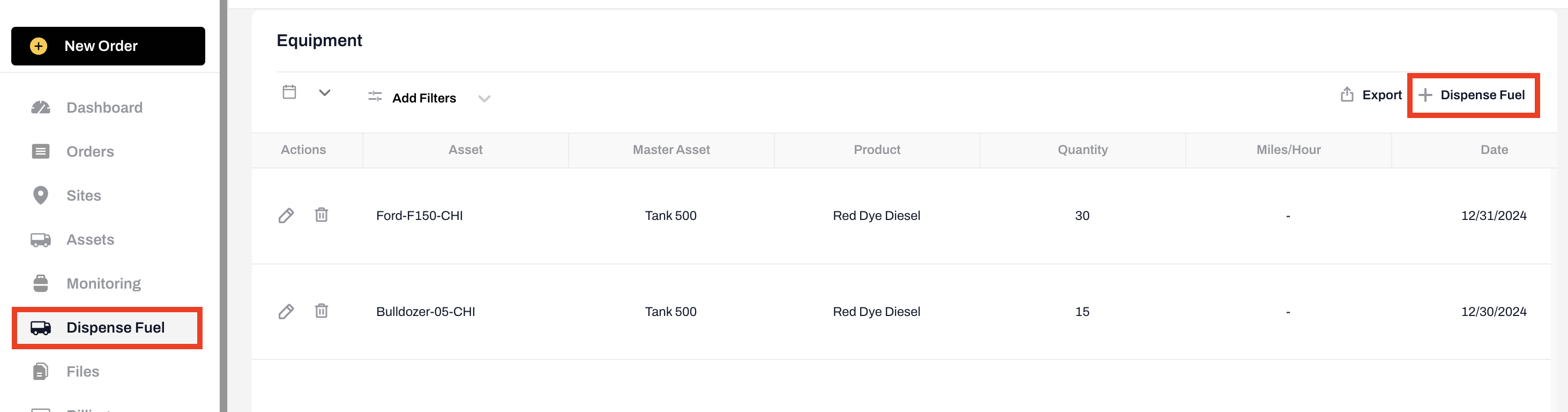
4. This will prompt a pop-up window that lists all of the active Assets at the Site that can be fueled from the Tank. You can also search for a specific Asset from the search bar. Enter the quantity or quantities of fuel dispensed from the tank into the Quantity field and enter the date of the fueling event.
5. Click on 'Dispense Fuel.'
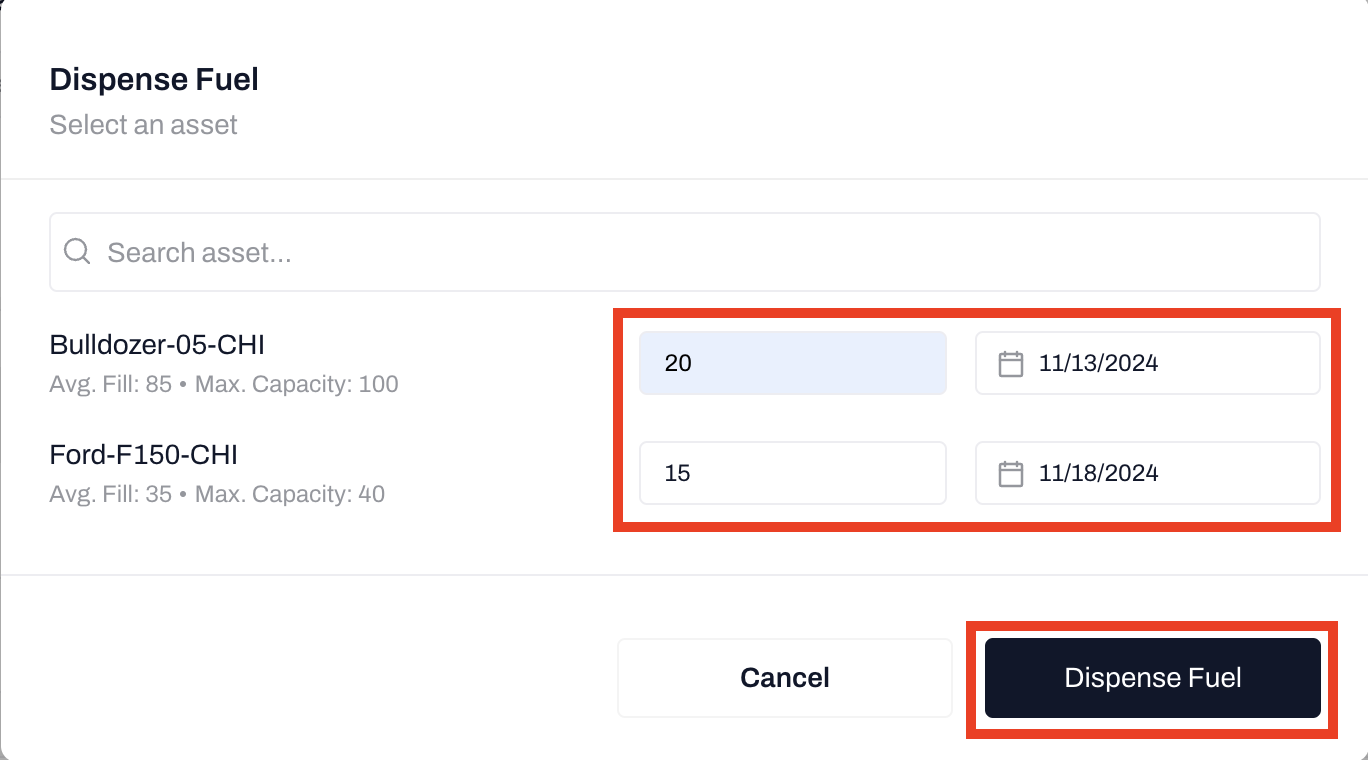
This will log the fueling events within the 'Equipment' module below:
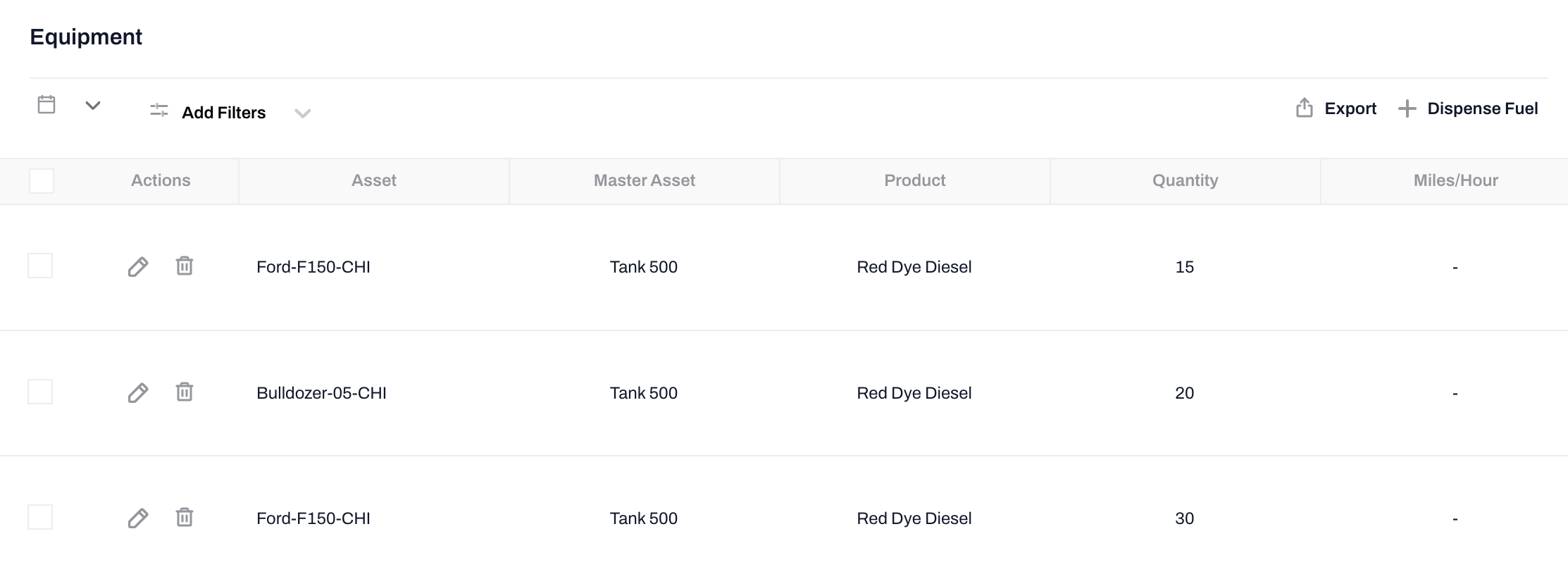
Reviewing Onsite Fueling Logs
You can review all of your onsite fueling records at any time by going to 'Dispense Fuel' from the main side bar menu, filtering on the Site and Tank for which you want to review records, and then scrolling down to the 'Equipment' module.
Fleet Vehicles and Equipment that received fuel onsite will also have the events logged on the 'Tank Log' tab within their Asset profile:
-2.png?height=120&name=Wordmark%20(White)-2.png)