Invite Your Team to Your Fuel Me Account!
Invite your team to your Fuel Me account create more visibility and accountability into your fuel orders.
Only Account Owners, Company Admin and Site Admin have the ability to Add and Invite New Users. Account Owners and Company Admin can customize and create User Roles, but Site Admin can only add Standard Users. Learn more about User Roles and Permissions here.
Add New Users
Follow the steps below to add new Users to your Fuel Me account:
- Go to ‘Users’ from the Main Menu
- Click on ‘+ Add New User’ in to the top right corner
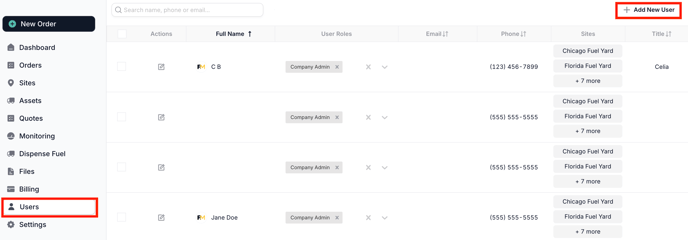
This opens a pop-up window where you can input the following details for the new user:
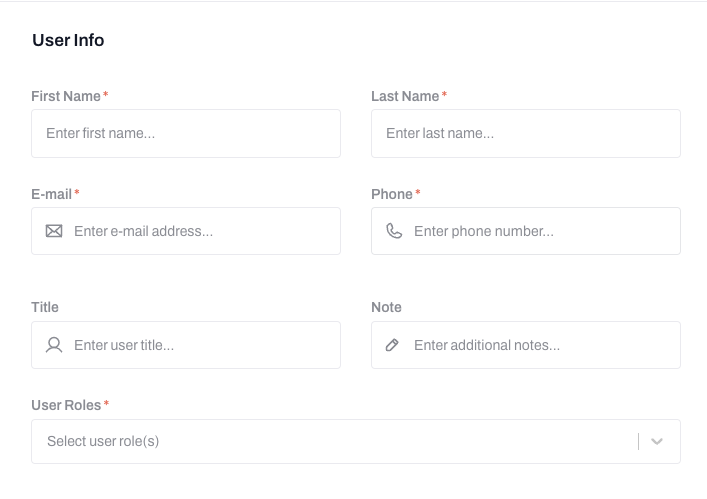
- First/Last Name: Enter the full name for the new User.
- Email: Enter the email address for the new User. This will be their Fuel Me Username and where they will receive all their notifications.
- Phone: Enter the phone number of the user.
- User Role: Select the User Role of the User your are adding to the account. For an overview of the different default Roles, please read our User Roles & Permissions guide.
- All Sites Available Option: Account Owners and Company Admin will have the option to add the new User to multiple sites by checking the box and choosing from the list of available Sites. A Site Admin will only be able to add users to their assigned site.
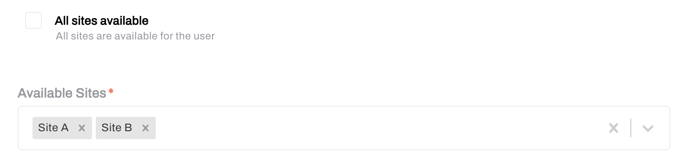
- Password: A password can be automatically generated and sent to the Use or you can manually create one. Regardless of how the password is generated, it will only be used upon the first log in and then the new User will be prompted to change their password.

Then click on + Add User
User List View
You can access a comprehensive list of all of the Users within your Fuel Me account by going to ‘Users’ from the main menu.
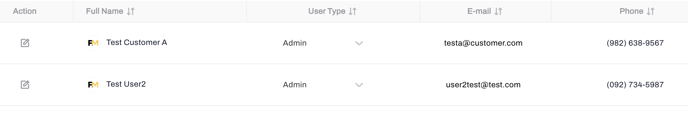
The users list includes the following information for each user shown:
- Full Name: First and Last Name of the User
- User Type: Assigned User Role
- Email: The email address associated with the User as well as the User log-in credential
- Phone Number: Contact number shown on all orders and other info
Site Admin will only see Users in their assigned site in the User List view. Account Owners and Company Admin will have access to view and manage all of the users added within the customer account, regardless of the User's specific Site assignments.
-2.png?height=120&name=Wordmark%20(White)-2.png)