Integrate Fuel Me with Your Tank Monitors for Real-Time Updates & Automatic Ordering
The Tank Monitor tab provides real-time monitoring and management of tank levels across sites, ensuring optimal fuel management and proactive refilling strategies.
Fuel Me integrates with most Tank Monitoring systems. If you would like to set up an integration, please reach out to your Customer Success Manager to learn more and discuss your options.
Once the integration is live, Fuel Me will receive daily pings from your tank monitors to provide live updates. You can set thresholds on each tank that will trigger an automatic fuel order through Fuel Me.
Tank Monitor List View
To access the Tank Monitoring integration and adjust your setting, go to 'Monitoring' from the main side bar menu.
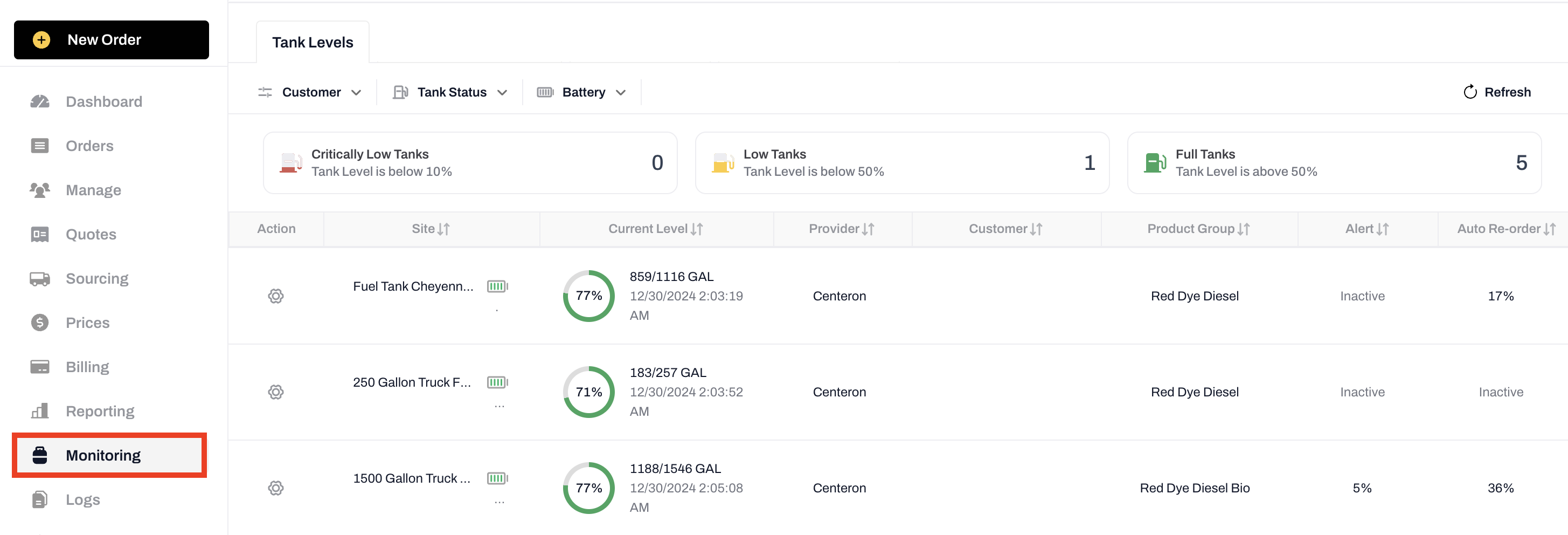
The Tank Level tab has two sections:
- Tank Status Indicators: At the top of the page, you will see widgets that categorize your tanks: critically low tanks, low tanks, and full tanks. Each category is visually represented with distinct colors, making it easy to identify the status of each tank at a glance.
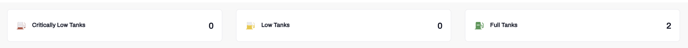
- Tank List View: Below the widgets is a list of all of the individual tanks connected to your monitors. The list provides:
- Current Fuel Level: The remaining fuel level is provided as a percentage as well as the total remaining gallons left in the tank.
- Tank Battery Strength: You can quickly see the strength of each battery for your tank monitors and flag ones that need to be replaced.
- Fuel Type: The fuel product within the tank.
- Tank Notification Settings: This will tell you if you have Notifications turned on or off for your tanks. To learn more about notifications, please see our Notification Settings article.
- Auto-Reorder Threshold: This indicates the percentage at which Fuel Me will automatically reorder fuel for the tank.
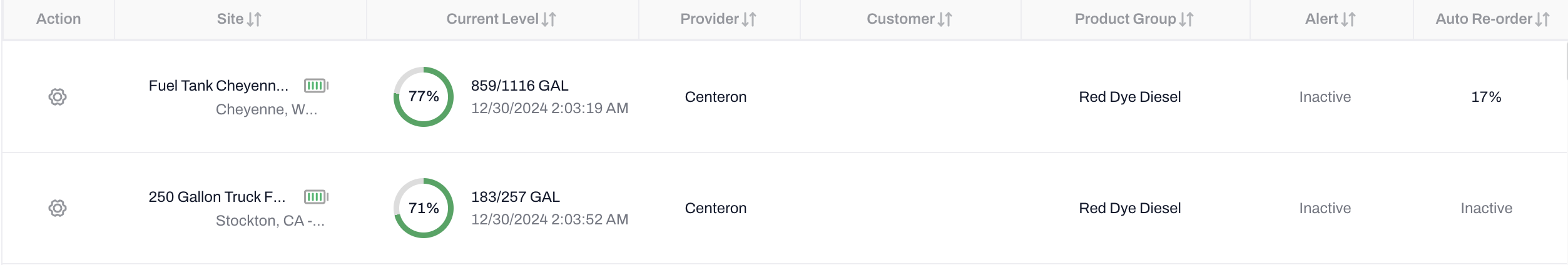
Configuring Your Tank Alert Settings
You can configure your Tank Settings to receive notifications for different updates regarding your tank integration:
- No Change In Tank Level Alert: An alert will be sent to specified Admin users if there is no change to the tank level within a set timeframe.
- Tank Level Alert: An alert will be sent to specified users when the levels of the tank reach a prescribed percentage.
- Tank Monitor Battery Alert: An alert will be sent to specified users when the tank's battery strength changes.
To set up Tank notifications:
- Click on the gear icon next to the tank for which you want to receive notifications
- Toggle the alerts for which you want to be notified to 'on' then customize your preferences for each alert.
- Click 'save.'
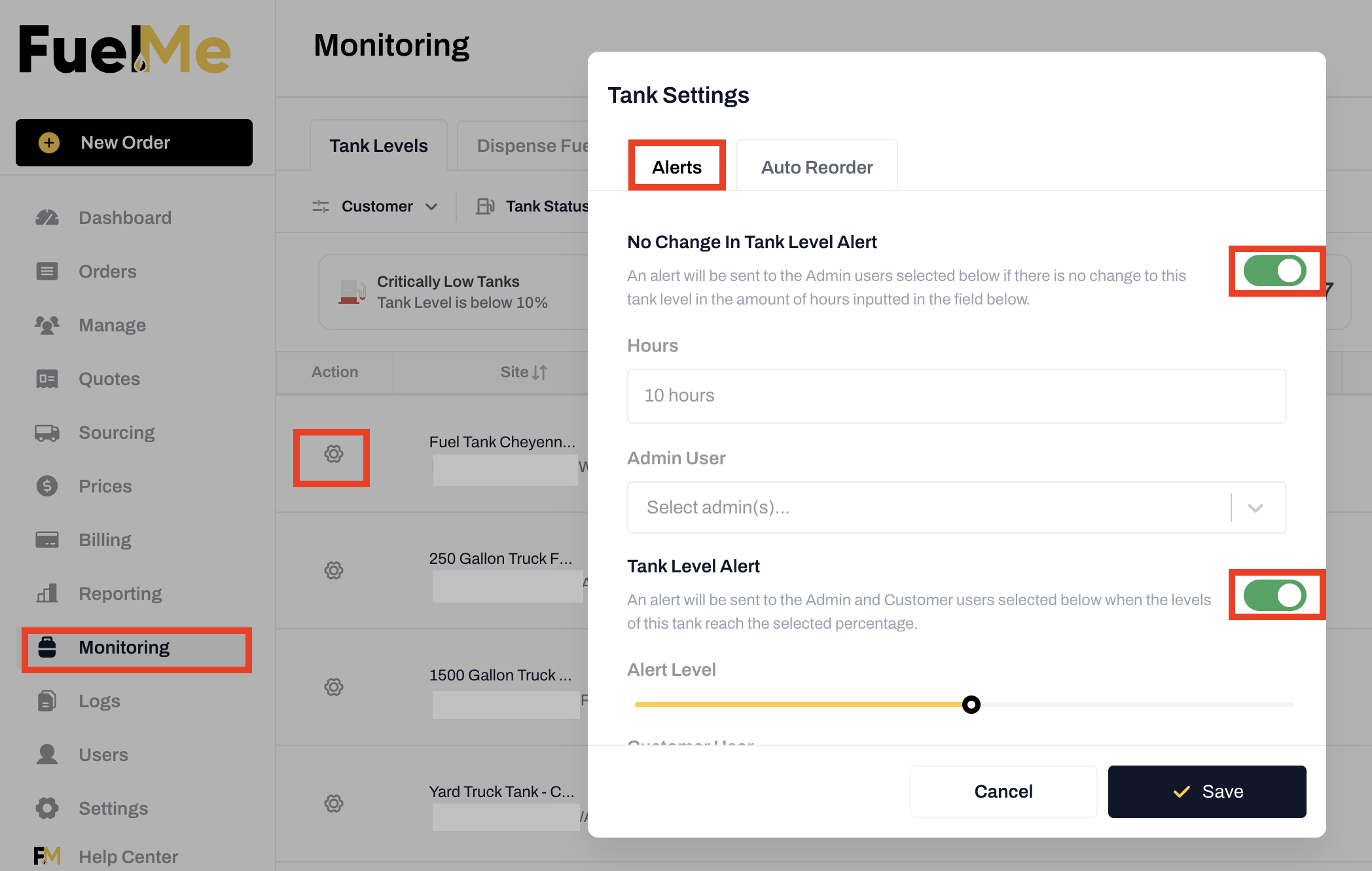
You can also enable Auto Reordering for individual tanks by using the Auto Reorder feature.
To set up your Auto Reordering:
- Click on the gear icon next to the tank for which you want to set up Auto Reordering
- Click on the Auto Reorder tab
- Toggle the 'Auto Reorder' option 'on' and set the Auto Reorder Level by dragging the button up or down the scale.
- Click 'save.'
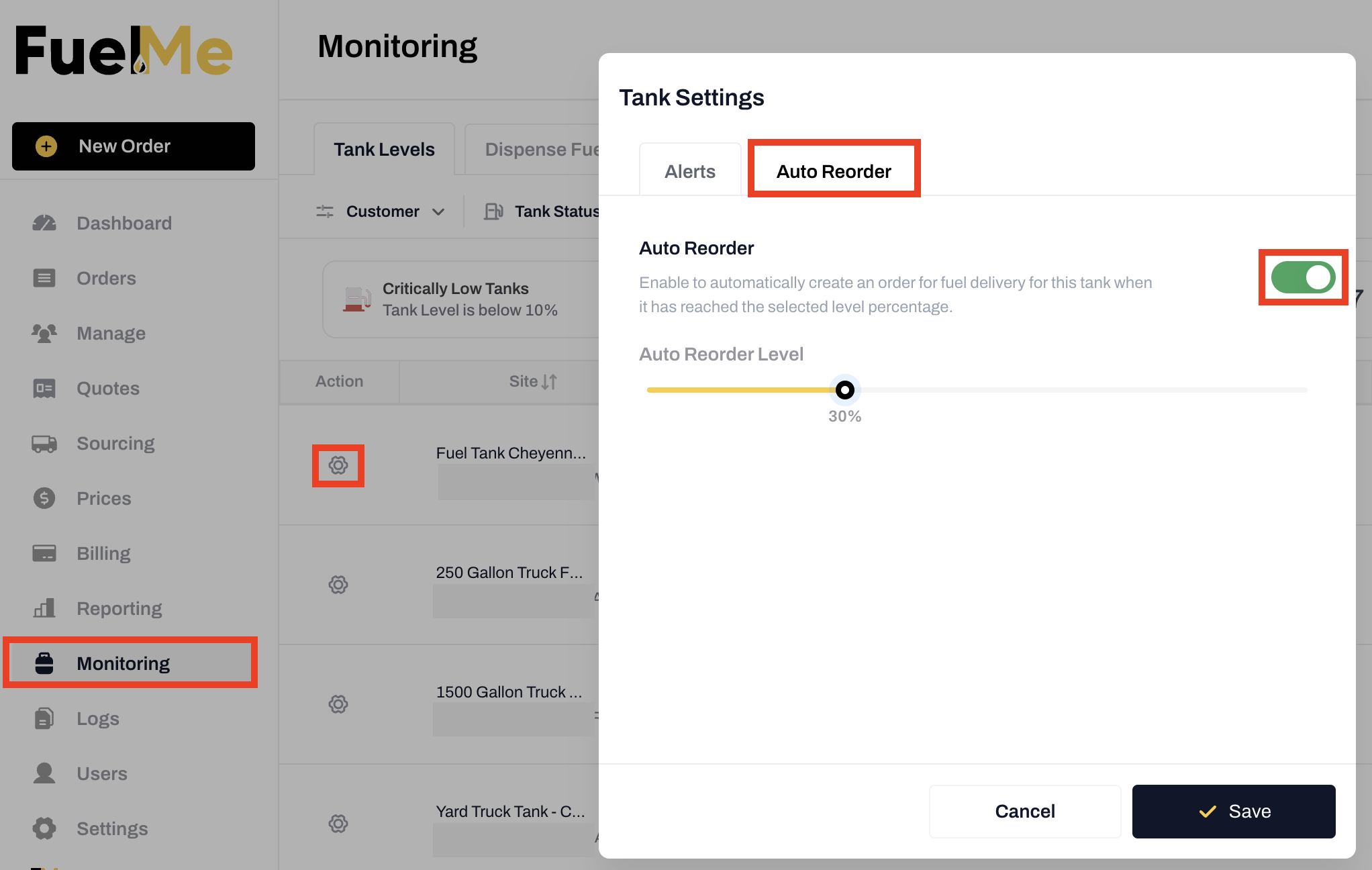
-2.png?height=120&name=Wordmark%20(White)-2.png)