Tracking Your Fuel Me Order
You can easily track the progress of your Fuel Me Orders from the moment they are submitted until they reach the final stages of delivery and payment processing. This transparency builds confidence for you, knowing that every order is being given the attention it deserves. Effective order management and tracking are essential for entities of all sizes, ensuring smooth operations and timely deliveries.
Orders Queue
Once you create an Order, it will move into your Orders queue where you can track its status from creation to delivery, to payment.
Fuel Me uses the terms Purchase Order and Order synonymously. When you create an Order, it will be given a PO Number may be referred to as Purchase Order.
The Orders queue can be accessed from Orders in the main side bar menu. You can view your Orders in a List View or Board View by using the toggle in the top right corner.
Board View
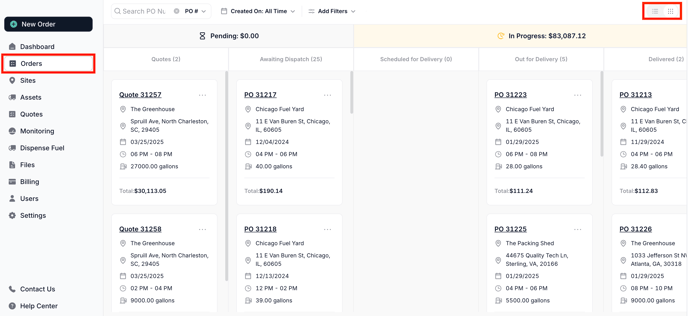
List View
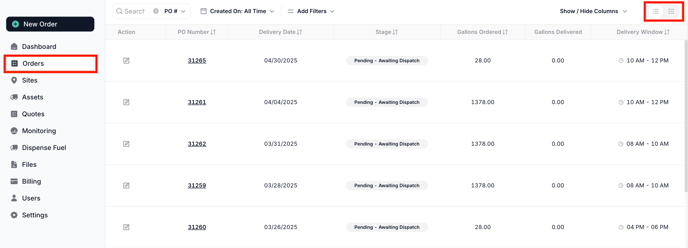
You can search for a specific Order by typing the Order Number into the Search PO Number field. You can also search for Orders based on the Creation Date and a range of other filters:

The Orders tab also serves as a historical record of all past Orders, allowing you to review your order history whenever needed. This feature can be useful for tracking expenses, analyzing consumption patterns, and making informed decisions in the future.
Stages of an Order
The Order will move through three core Stages with multiple Statuses within those Stages. You can update your Notification Settings to be emailed as your Order moves through each Phase and Status.
Pending
- Awaiting Dispatch: The Fuel Me Team is working with our Vendor network to schedule your fuel for delivery.
In Progress
- Scheduled for Delivery: Your fuel order is scheduled for delivery based on your preferred Delivery Date.
- Out for Delivery: The Vendor is en route to the specified Site with your fuel Order.
- Delivered: The Vendor has delivered your fuel.
Delivered
- Outstanding: Your payment to Fuel Me is outstanding.
- Overdue: Your payment to Fuel Me is Overdue.
- Paid: Your payment to Fuel Me has been received.
-2.png?height=120&name=Wordmark%20(White)-2.png)