The Files subtab within the primary Files tab of your Fuel Me portal is for uploading other relevant documents such as tax exemptions, completed credit applications, and any other documents that may be required for your account.
- Similar to the W9 subtab, you can drag a file from your desktop or click the upload icon and choose a file from your computer.
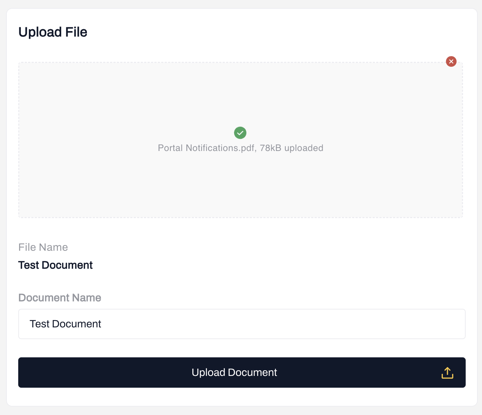
-
- The File name filed will automatically be filled with the title of the document you are uploading. The Document Name field will be a copy of the File name field, however, you will have the option to change it to any nickname you want to title the document if you wish.
- Once uploaded, the file will appear in the Documents List on the right hand side of the page.
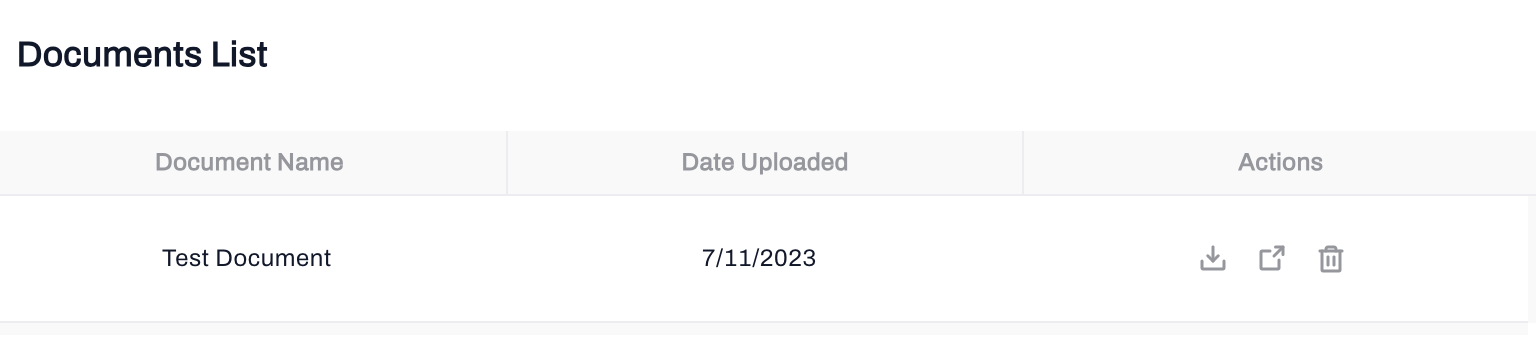
-2.png?height=120&name=Wordmark%20(White)-2.png)