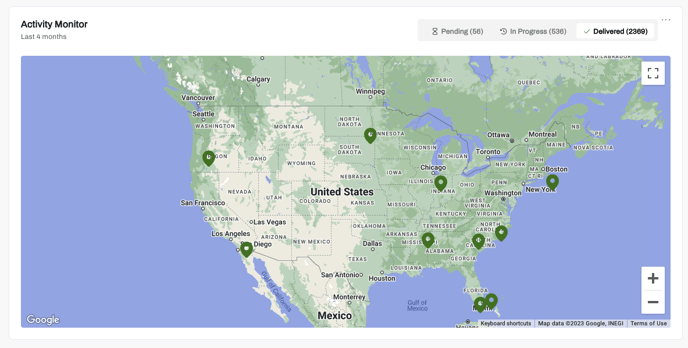Activity Monitor
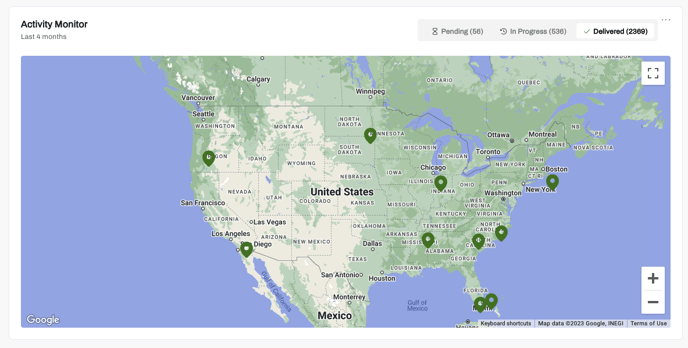
- Map Integration: The widget integrates a custom map interface to display the geographic locations of orders. The map provides a visual representation of the delivery areas and allows users to interact with the orders displayed as pin drops.
- Pin Drops: Each order is represented by a pin drop on the map. The pin color indicates the status of the order. Pending orders are represented by gray pins, In-progress orders by yellow pins, and Delivered orders by green pins. This visual distinction helps users quickly identify the status of each order.
- Order Status Filtering: Users can customize the widget to display orders based on their status. They can choose to view only pending, in-progress, or delivered orders, or select multiple statuses to see a comprehensive overview. This filtering functionality allows users to focus on specific subsets of orders based on their needs.
- Interactive icons: Users can click on the pin drop to access the order details page
- Real-time Updates: The activity monitor widget dynamically updates as the status of orders changes. When an order moves from pending to in progress or from in progress to delivered, the corresponding pin on the map is updated accordingly. This provides users with real-time visibility into the progress of their orders.
- Zoom and Pan Functionality: Users can zoom in and out or pan across the map to explore different areas and order distributions. This allows for a more detailed view of specific locations or a broader perspective of the overall order distribution.