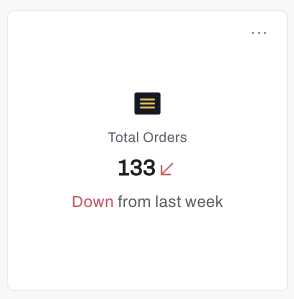Total Orders
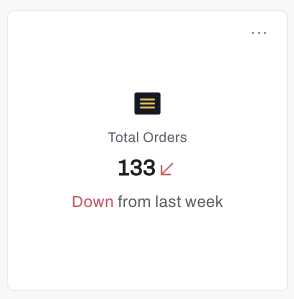
- Time Period Selection: The widget allows users to specify the time period for which they want to calculate the total orders. Users can choose a predefined range (e.g., last 7 days, current month) or customize the time period according to their specific requirements. The time period filter can be adjusted at the top of the dashboard.
- Total Orders Count: The widget displays the numerical value representing the total number of orders placed within the selected time period. It provides a straightforward count of the orders placed.
- Filter Options: Users have the option to apply filters to refine the total orders calculation. For example, they can filter by site, fuel type (e.g., gasoline, diesel), users, or other relevant parameters to track specific subsets of orders.
- Real-time Updates: The total orders widget updates in real-time as new orders are placed or existing orders are modified within the selected time period. This ensures that users always have the most up-to-date total orders information available.
- Comparisons and Trends: The total orders widget includes features that enable users to compare total orders between different time periods. This helps users evaluate their order trends, identify any significant changes, or monitor their order activity over time.