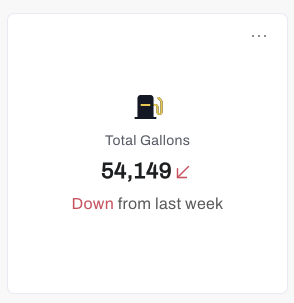Total Gallons
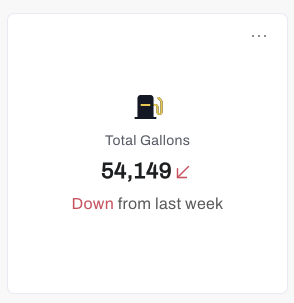
- Time Period Selection: The widget allows users to specify the time period for which they want to calculate the total gallons. Users can choose a predefined range (e.g., last 7 days, current month) or customize the time period according to their specific requirements. The time period filter can be adjusted at the top of the dashboard.
- Accumulated Gallons: The widget displays the cumulative total of gallons ordered within the selected time period. It provides a numerical value that represents the sum of all fuel quantities ordered.
- Filter Options: Users have the option to apply filters to refine the total gallons calculation. For example, they can filter by fuel type (e.g., gasoline, diesel), site, users, or other relevant parameters.
- Real-time Updates: The total gallons widget updates in real-time as new orders are placed or existing orders are modified within the selected time period. This ensures that users always have the most up-to-date total gallons information available.