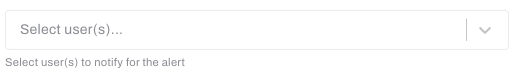Tank Levels
- Tank Status Indicators: The tank monitor tab provides a clear indication of the tank status using color visuals. It categorizes tanks into three main categories: critically low tanks, low tanks, and full tanks. Each category is visually represented with distinct colors, making it easy to identify the status of each tank at a glance.
![]()
- Tank List and Capacity: The tab displays a list of all individual tanks being monitored. Each tank is accompanied by relevant details, including the total capacity of the tank. This information helps users understand the size and fuel-holding capacity of each tank.
- Fuel Level Information: For each tank, the tab shows the current fuel level in multiple formats for better comprehension. Firstly, it provides the remaining fuel quantity in gallons, allowing users to see the exact amount of fuel left in each tank. Additionally, it displays the fuel level as a percentage, indicating the proportion of the tank that is currently filled.

- Visual Graph: To enhance the understanding of fuel levels, the tab includes a visual graph representing the fuel levels in each tank. This graph offers a graphical representation of the fuel quantity over time, allowing users to track consumption trends and identify any significant fluctuations in fuel levels.
- Product Information: Alongside the tank details and fuel levels, the tab also displays the product stored in each tank. This information helps users identify the specific type or grade of fuel stored in each tank, making it easier to manage and track different fuel products if multiple types are stored.
Alerts and Auto-Reordering
- Alerts: Users can configure alerts to receive notifications when a tank's fuel level reaches a certain percentage threshold. This feature helps proactively monitor tanks and avoid fuel shortages or operational disruptions. By setting up alerts, you can stay informed about critical changes in fuel levels and take appropriate actions promptly.
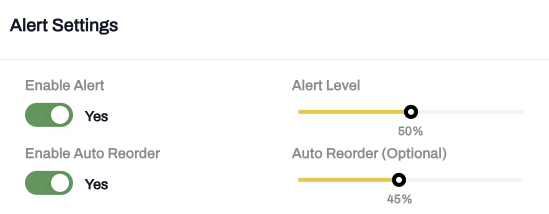
- Auto Reordering: The tank monitor tab includes an auto reordering feature that automatically initiates the fuel replenishment process when a tank's fuel level falls below a specified percentage threshold. This ensures a proactive approach to maintaining fuel supplies and prevents the risk of running out of fuel. When the threshold is crossed, the portal will generate a request for fuel delivery automatically, streamlining the procurement process.
- Alert Notifications: Users can select specific individuals or groups from the list to receive notifications and alerts when the predetermined thresholds are reached. This allows for granular control over who receives the notifications based on their roles or responsibilities within the organization.