The Overview subtab within an order provides a high-level summary of the order, including essential details such as order number, date, and current status. It serves as a quick reference point for users to get an overview of the order's progress.
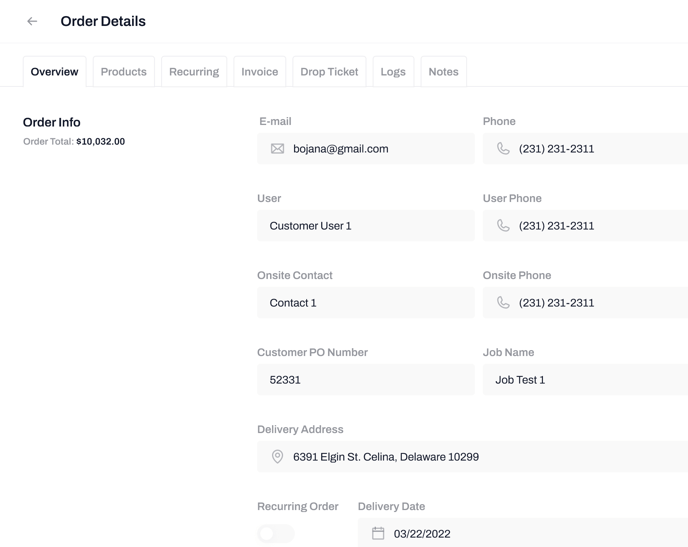
- Order Status: The Overview subtab prominently displays the current status of the order. This could include various stages, such as "Awaiting Dispatch," "Scheduled for Delivery," "Out for Delivery," or "Delivered." Clear visibility of the order status helps customers track progress and anticipate delivery timeframes.
- Delivery Address: The Overview subtab includes the delivery address associated with the order. This information ensures that customers can verify the accuracy of the delivery location and make any necessary updates if required.
- Contact Information: The Overview subtab provides all the relevant contact information for an order from the user who placed the order to the onsite contact who will be at the delivery location on the day of delivery.
