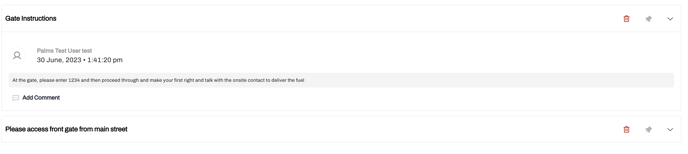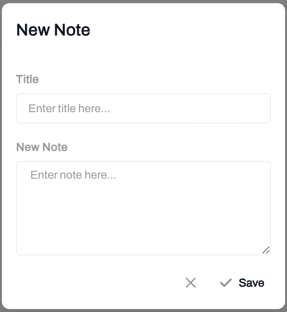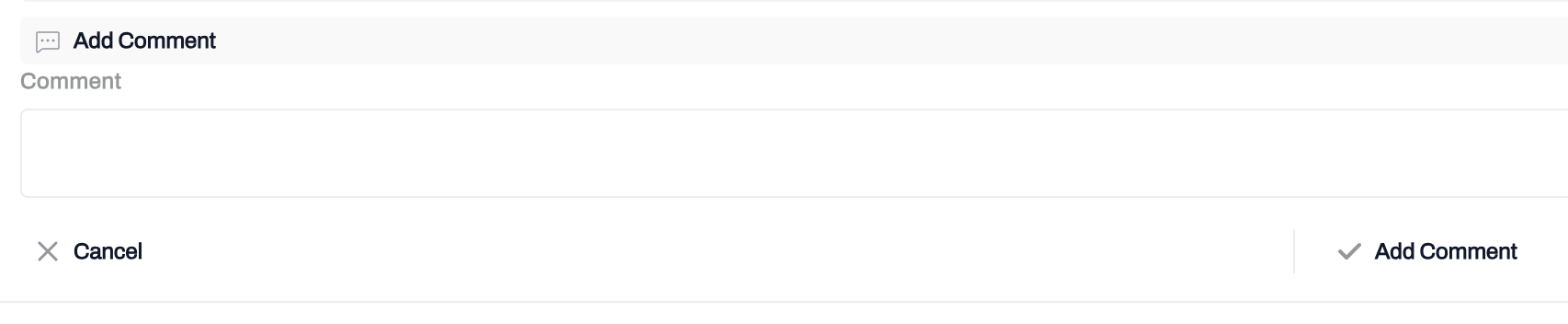Notes
The Notes subtab within an order provides a dedicated space for customers and platform administrators to add and view any additional notes or instructions related to the order.
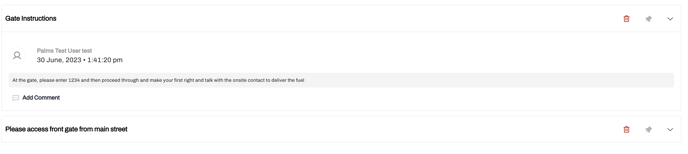
- Order-Specific Communication: The Notes subtab allows customers to communicate specific requirements, preferences, or instructions regarding their order. They can provide additional details that may not fit into other sections or fields within the order management system. It serves as a dedicated channel for order-specific communication.
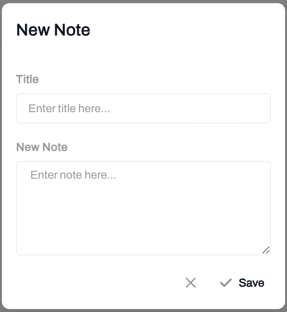
- Delivery Instructions: Customers can use the Notes subtab to provide specific instructions to the delivery personnel, such as preferred delivery times, special access requirements, or specific delivery points within a location. These instructions help ensure smooth and accurate deliveries, especially for complex or large-scale orders.
- Internal Communication: The Notes subtab can also serve as a means of internal communication between customers and platform administrators or support staff. It allows platform administrators to add internal notes or comments for further clarification, follow-up, or to provide updates regarding the order.
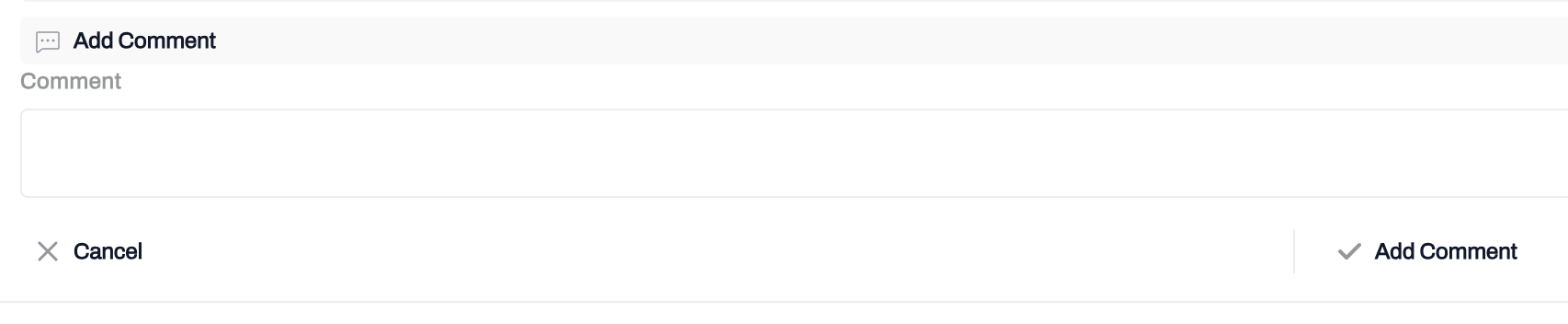
- Comments and Pins: A specific note can be pinned at the top of the section to show its importance to the order. You can also comment on a particular note to update it with any relevant information.