The menu bar on the left side of the screen, also known as the sidebar or navigation panel, is used to provide easy access to different sections or features of the Fuel Me Portal. It appears as a vertical column on the left side of the screen.
The menu bar enhances the user experience by offering a consistent and easily accessible navigation system. It allows users to navigate through different sections of the Fuel Me Portal efficiently, reducing the need for excessive scrolling or searching for specific functionality.
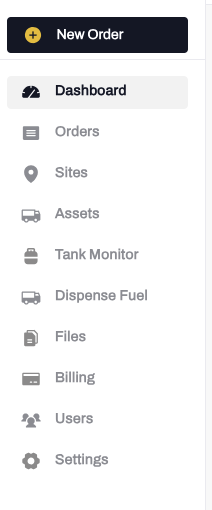
Role-based Access Control:
- The Fuel Me Portal employs a role-based access control system, where each user is assigned a specific role or set of permissions. These roles define what actions and functionalities a user can access within the application.
- The menu tabs are associated with specific permissions or roles. Each menu tab is configured with visibility rules that determine which users can see and access it. For example, the "Users" tab is only visible to users with Admin privileges, while the "Dispense Fuel" tab is accessible to users with a specific reporting role.
