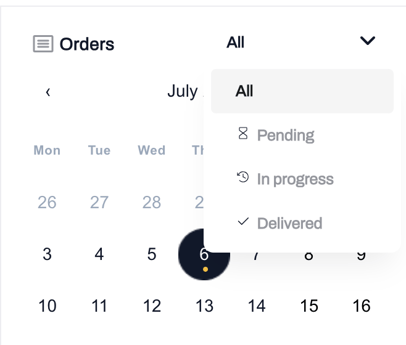The Orders Calendar on the Fuel Me Portal dashboard provides users with a visual representation of scheduled orders, allowing you to view a preview of orders scheduled for a specific day.
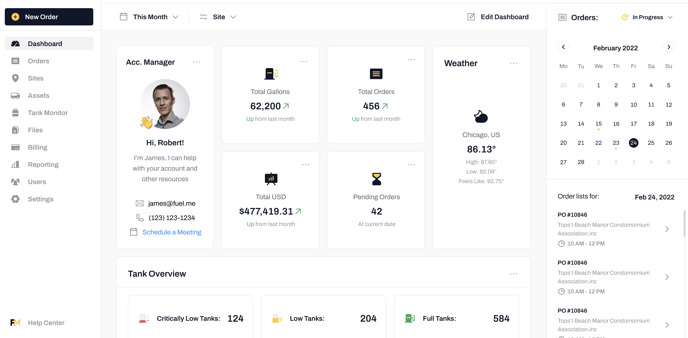
- Calendar View: The orders calendar presents a sliding monthly view displaying the days of the month in a calendar view. Users can navigate through different months to view orders in the past or upcoming orders.
- Day Preview: When a user clicks on a specific day in the calendar, a preview orders list is displayed beneath the calendar view.
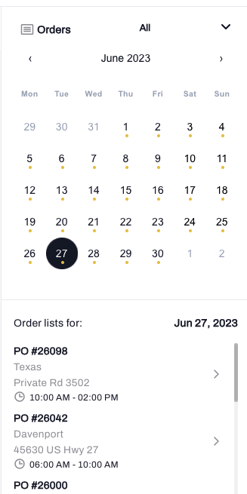
- The day preview includes key details about each scheduled order, such as order number, delivery location, and delivery window. This allows users to quickly grasp the essential information for each order.
- The user can also select an individual order number which will navigate them to the Order Details page showing the full order details.
- Icons: The calendar uses icons to visually differentiate if there is an order(s) on that day of the month. If a certain day on the calendar has any orders scheduled for that day, a yellow dot will show underneath that date.
- Filtering Options: The orders calendar includes filtering options to narrow down the displayed orders based on specific criteria. Users can use the primary dashboard filters to adjust the Orders Calendar to show orders for specific sites and the Orders Calendar filters to narrow the results further by order status.