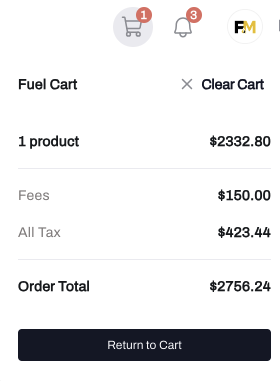Fuel Cart
At the top of the screen in the fuel ordering platform, you will find the Fuel Cart icon.
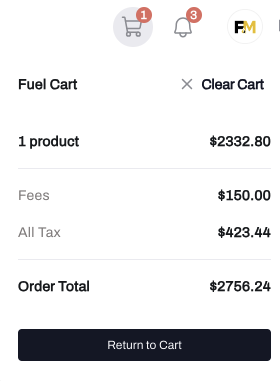
- Static Icon: This icon is static in the Fuel Me portal, meaning any screen a user is on, the Fuel Cart will be visible. This enables a user to navigate to any part of the portal and easily be able to return back to an order that has been started but not yet submitted.
- Fuel Cart Preview: When you click on the Fuel Cart icon, a small dropdown appears, providing a summary of the items in your cart. It includes details such as the number of products in the cart, the total fees, total taxes, and the overall order total. The preview provides a convenient and informative overview of your cart's contents.
- Return to Cart: There is a convenient "Return to Cart" button that, when clicked, takes you back to the last step of the New Order process. This allows you to review your order before finalizing and submitting it.