Filters on the Fuel Me Portal dashboard give users the option to filter their entire dashboard by sites and time periods and are useful for customizing the displayed data on various widgets.
- Site Filter: The dashboard includes a site filter that allows users to select specific sites associated with their fuel ordering activities. This filter enables users to focus on data relevant to a particular site or compare data across multiple sites.
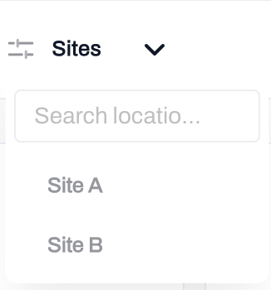
- Time Period Filter: The dashboard also includes a time period filter, which allows users to specify the duration for which they want to view data. Users can choose from predefined time ranges (e.g., last 7 days, current month) or customize the time period according to their needs.
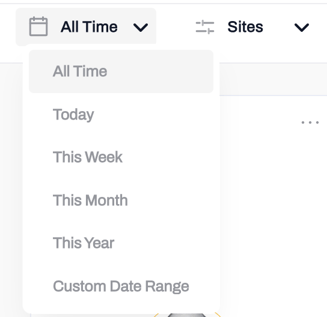
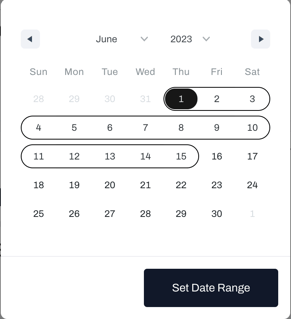
- Dynamic Data Updates: When users apply filters by selecting specific sites or time periods, the data displayed in the widgets dynamically updates to reflect the selected filters. This ensures that users receive real-time, relevant information aligned with their chosen criteria.
- Filter Persistence: The dashboard retains the selected filters even when users navigate between different pages or sections within the platform. This allows users to maintain their preferred filter settings as they explore different aspects of the fuel ordering dashboard.
