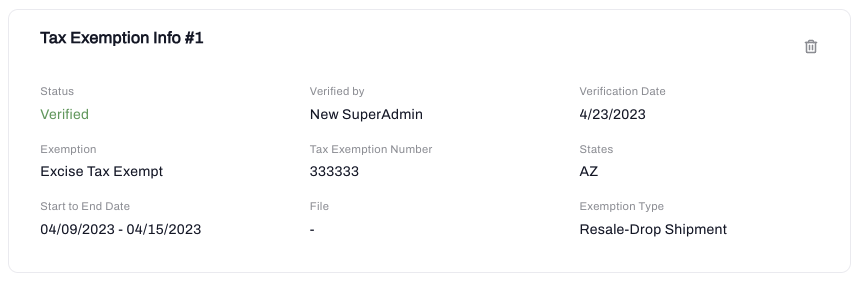The Details subtab within Billing provides a central location to manage all billing related information.
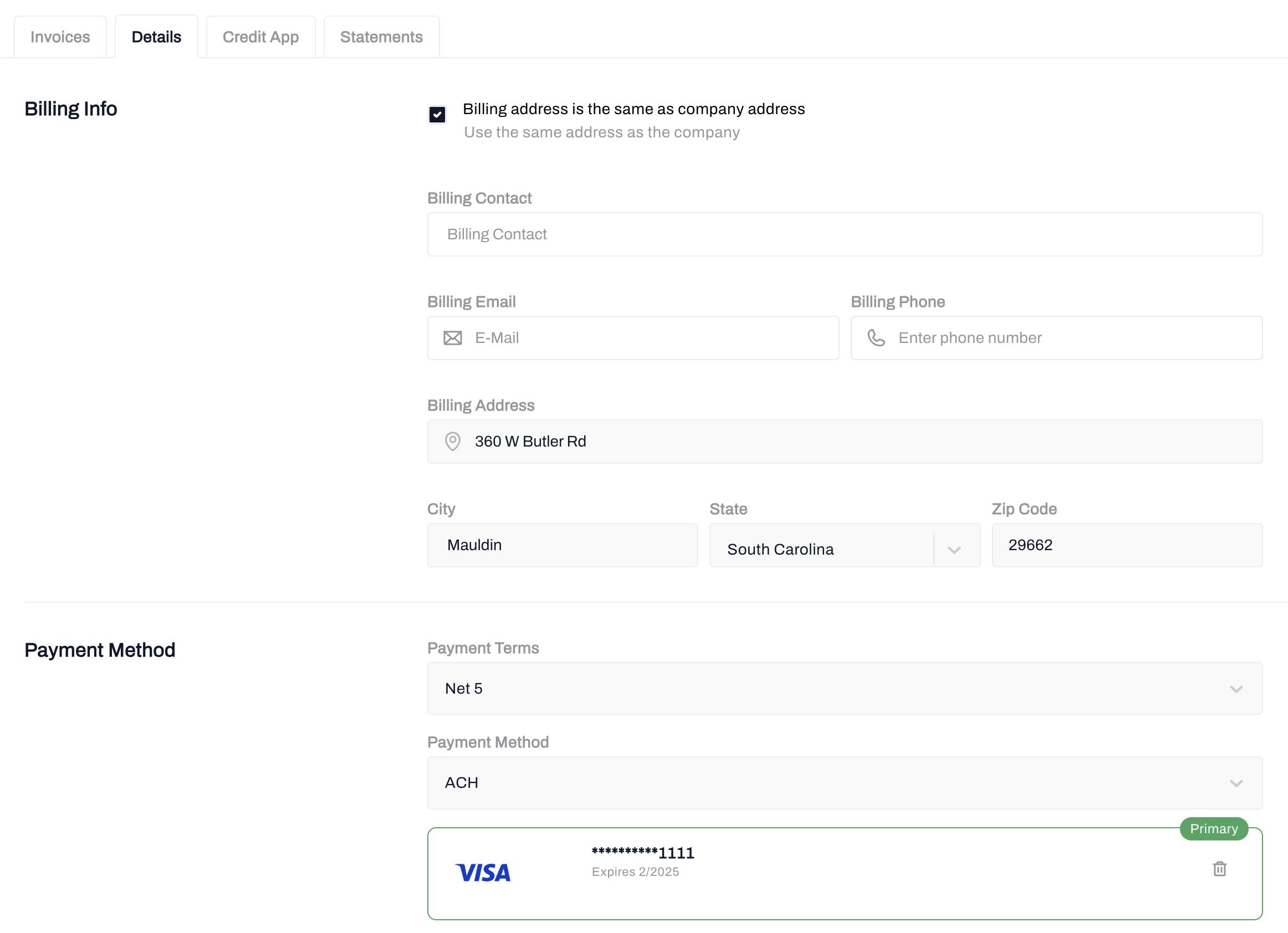
Billing Info
The Billing Info section of the Details subtab contains your primary billing contact information, such as the name, email address, and phone number. It also includes the primary billing address of your organization.
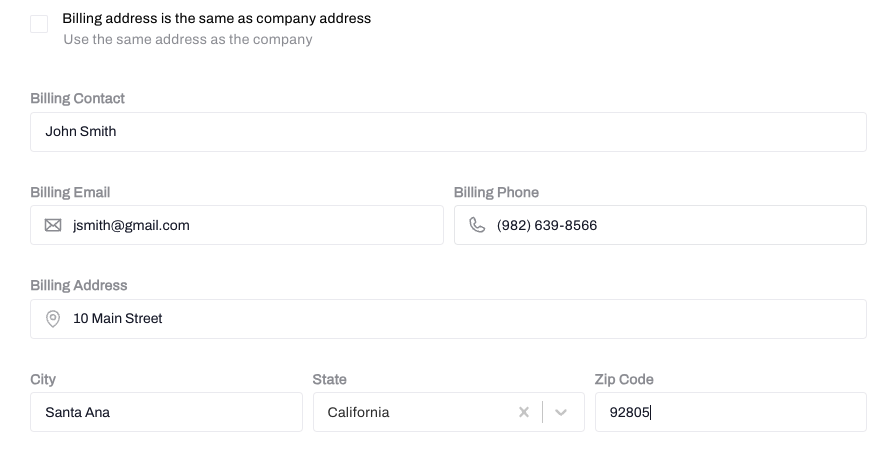
Payment Method
-
Payment Terms: If a credit application has been completed and approved, the agreed upon payment terms will be displayed here.
-
Payment Methods: You can view a list of all the payment methods saved in your account. This includes credit cards, bank accounts, or other approved payment methods.
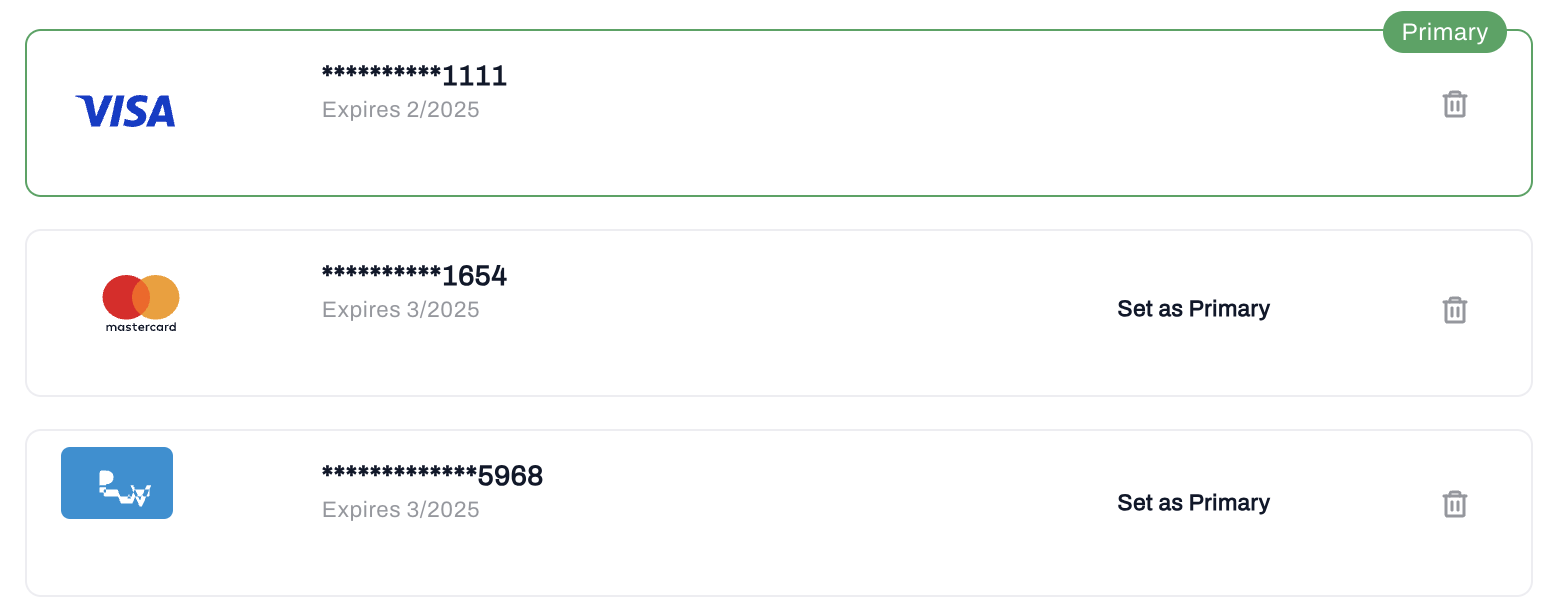
-
Additionally, you have the option to designate a primary payment method for convenience and quick access.
-
-
New Payment Method: Customers can add new payment methods to their account, providing flexibility and convenience in managing their payments.

-
- When adding a new payment method into your account, you will be given the option to select a Credit Card or ACH. You can add in as many payment methods as you like and will be securely stored with PCI compliant encryption.
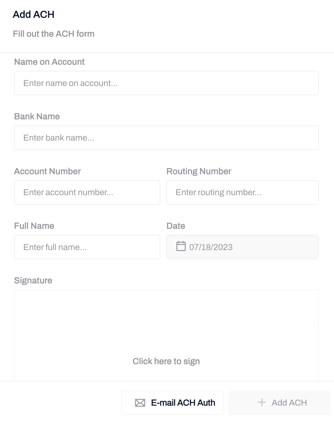
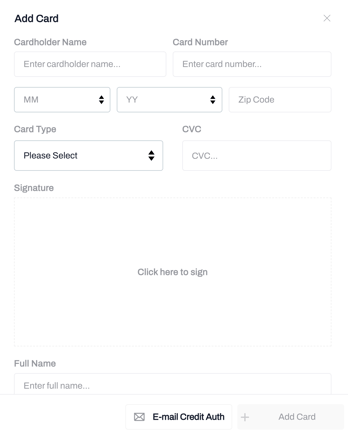
Tax Exemption
If your organization has any exemptions from any type of tax on your fuel purchasing, use the Tax Exemption section of the Details subtab to submit these documents.

To submit a new tax exemption document and information, select the Add Tax Exemption Info in the bottom right of your screen.
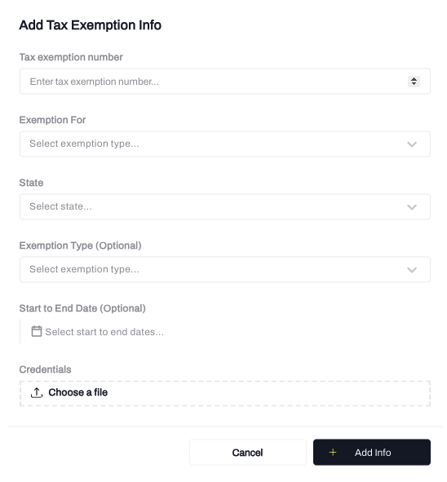
- When adding new tax exemption information, it is required that you upload a copy of your actual tax exemption document. This helps greatly in the verification process of your tax exemption.
- Once the documents are uploaded, they undergo verification by a Fuel Me team member. Initially, the status of the tax exemption will be "Not Verified." Upon successful verification, you will receive confirmation, and the status will change to "Verified."