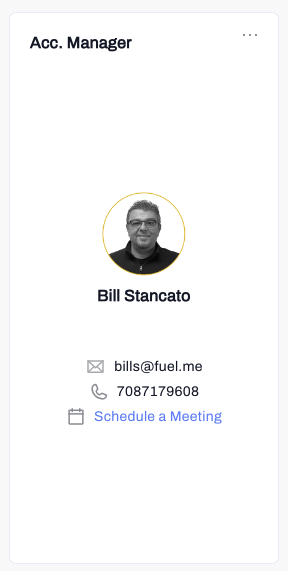Account Manager
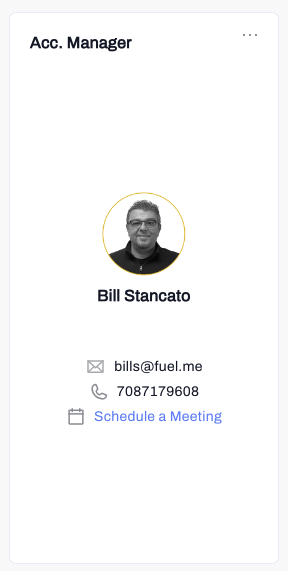
- Account Manager Details: The widget displays essential contact information of the assigned account manager, including their name, phone number, and email address.
- Profile Picture: The widget includes the profile picture of the account manager, providing a visual representation of the person users will be contacting. This helps users establish a personal connection and easily recognize their account manager.
- Click-to-Call or Click-to-Email: Users can interact with the contact details in the widget, enabling them to directly initiate a call or compose an email to their account manager by clicking on the respective phone number or email address. This streamlines communication and eliminates the need for manual entry of contact information.
- Meeting Scheduling Link: The widget provides a button that allows users to schedule a meeting with their account manager directly. Clicking on the button redirects users to a scheduling tool where they can select a suitable date and time for the meeting. This simplifies the process of setting up appointments and facilitates efficient communication between users and their account manager.